Purpose
Create an angled wall by specifying angle and length. You can do this either in the Wall Commands dialog or by using the aw command in the Layout Commands box.
Prerequisites
If you are creating a wall and want to use settings other than the defaults, you must edit the Wall Settings. See Wall Settings for more information.
Steps
To create an angled wall by specifying angle and length in the Wall Commands dialog:
- Open a layout.
- Select Walls > Wall Commands.
The Wall Commands window displays.
- Select the Angled Wall option from the drop down list.
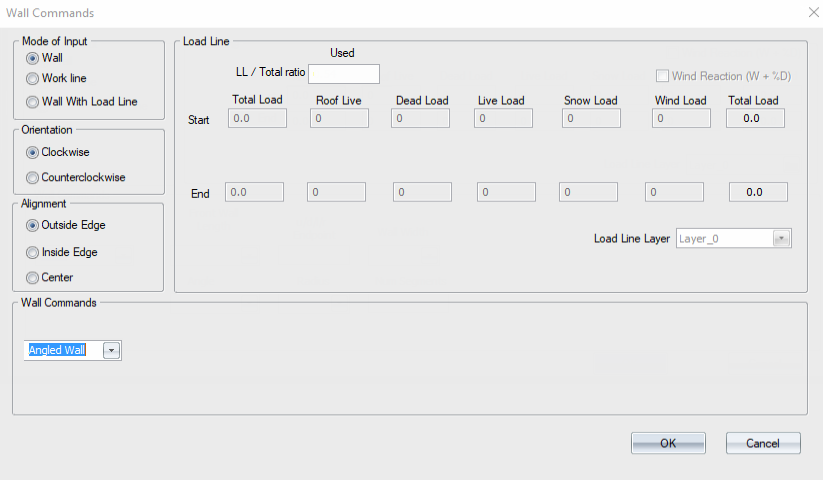
- Define the Length for the wall.
- Define the Angle for the wall.
- Click OK to save your changes.
The wall is displayed with the specified length and direction.
To create an angled wall using the aw command:
- Enter the aw command, including length and angle, in the Layout Commands box and press Enter.
Note that each value must be separated by a space.
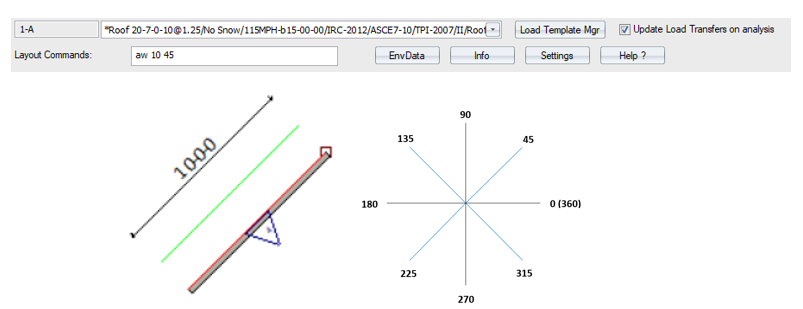
Additional examples
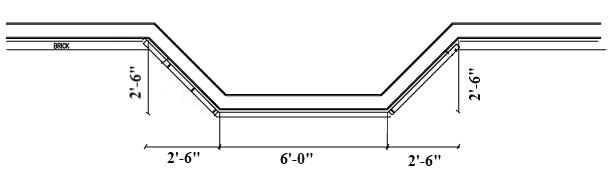
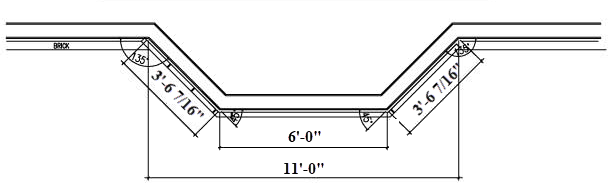
Related Topics